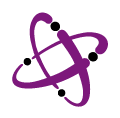Y data which is usually displayed on a histogram can be segmented with this tool. Look for differences in group averages or spreads. If there are differences, there must be reasons for them…why?
Enter Data
Category | Amount | |
|---|---|---|
1 | North | 48 |
2 | North | 56 |
3 | North | 25 |
4 | North | 25 |
5 | North | 48 |
6 | North | 64 |
7 | North | 27 |
8 | North | 41 |
9 | North | 47 |
10 | North | 62 |
Category | Amount |
|---|
1 |
|---|
2 |
3 |
4 |
5 |
6 |
7 |
8 |
9 |
10 |
Chart Options
| Chart title: | |
| X Axis title: | |
| Y Axis title: |
Save, Share and Export
Link to this chart:Please note: Download Chart does not currently work in Microsoft Edge or Internet Explorer. As an alternative, you may use a different browser or the Windows Snipping Tool
Disclaimer: No data is sent to Catalyst servers but the graph control does send data to Google to render the chart.